How I Improved My Google Page Speed Score Using 2 SEO Strategies.
My website, though only a few months old, has already achieved significant milestones in performance optimization.
By focusing on On-page and Technical SEO, I’ve built a solid foundation that has resulted in an impressive Google Page Speed Score for both mobile and desktop platforms.
These two strategies have played a crucial role in enhancing my website’s speed and overall user experience.
1. On-Page SEO
- I included links from my website to enhance crawlability and distribute link equity.
- I organized the site structure for easy navigation, helping search engines access key content faster.
- I structured my content to be easy to read and accessible for users and search engines.
- I included authoritative external links to boost credibility and provide additional value to users.
- I created concise, keyword-optimized titles that effectively communicate the page’s content.
- Created compelling meta descriptions with relevant keywords to improve click-through rates.
- I ensure URLs are short, descriptive, and include relevant keywords.
- I used header tags (H1, H2, etc.) to break content into clear sections for better readability and SEO.
2. Technical SEO
Site Architecture and Crawlability
I fixed and optimized the XML sitemap, ensuring it’s up-to-date and submitted to Google Search Console for proper indexing.
Robots.txt configuration is used to guide crawlers, and canonical tags are implemented to prevent duplicate content.
I maintain a flat site architecture for easier navigation and enhanced crawlability while using breadcrumb navigation to improve user experience and hierarchy.
Page Speed and Performance
To boost page speed, I optimized images by compressing and resizing them for faster loading without sacrificing quality. I also minify HTML, CSS, and JavaScript to remove unnecessary code.
Using a Content Delivery Network (CDN), I ensure quicker content delivery globally and implement lazy loading so media loads only when visible.
Enabling browser caching allows repeat visitors to load pages faster, and I reduce server response time for better performance overall.
Mobile Optimization
I focused on making the site mobile-friendly with a responsive design. Core Web Vitals, including Largest Contentful Paint (LCP), First Input Delay (FID), and Cumulative Layout Shift (CLS), are optimized to improve loading speed, interactivity, and visual stability.
Indexation and Errors
Identified and fixed crawl errors using Google Search Console and Ahrefs, manage redirects with 301 status codes to retain link equity, and create custom 404 error pages for a better user experience. Noindex tags are applied to exclude unnecessary pages from search results.
Security and Protocols
Implemented HTTPS to enhance site security and rankings, choose reliable hosting providers, and fix mixed content issues to ensure all resources load securely over HTTPS.
Structured Data and Metadata
Added schema markup to provide rich snippets in search results, helping search engines better understand the site’s content.
Title tags and meta descriptions are optimized to improve click-through rates and search visibility.
Regular Audits and Monitoring
I consistently monitor site performance using Google Page Speed Insights, analyze traffic and user behavior with analytics tools, and optimize Core Web Vitals to maintain and improve website performance.
Using Google Page Speed Insights to Track and Refine Performance
To track the effectiveness of these strategies, I’ve been using Google Page Speed Insights, a powerful tool that provides actionable recommendations for improving website speed.
The insights provided allowed me to pinpoint specific areas that needed improvement, such as reducing server response time, eliminating render-blocking resources, and leveraging browser caching.
By continuously refining these areas, I was able to achieve Page Speed Scores of over 90 on both mobile and desktop platforms.
By applying these two SEO strategies On-page and Technical SEO, I’ve been able to significantly improve my Google Page Speed Score and overall website performance.
If you want to enhance your website’s page speed score and improve your SEO performance, these strategies are the key or Hire an SEO Expert to help you with this.
Need assistance? Hire an SEO expert!
I’m Mahamolia from Digital Marketing by Mahamolia, here to optimize your website for better results.
Below are the Results of the 2 Strategies I implemented.
Desktop
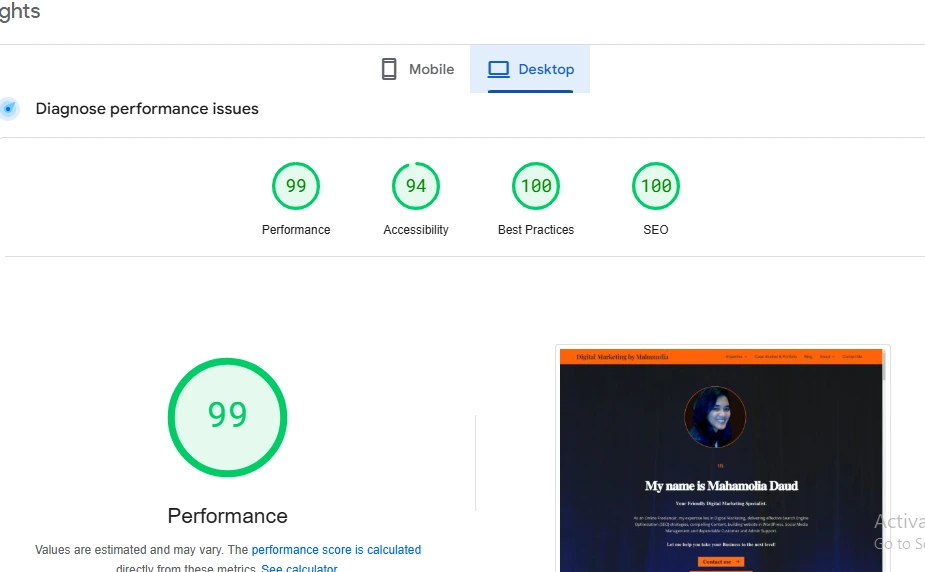
Mobile
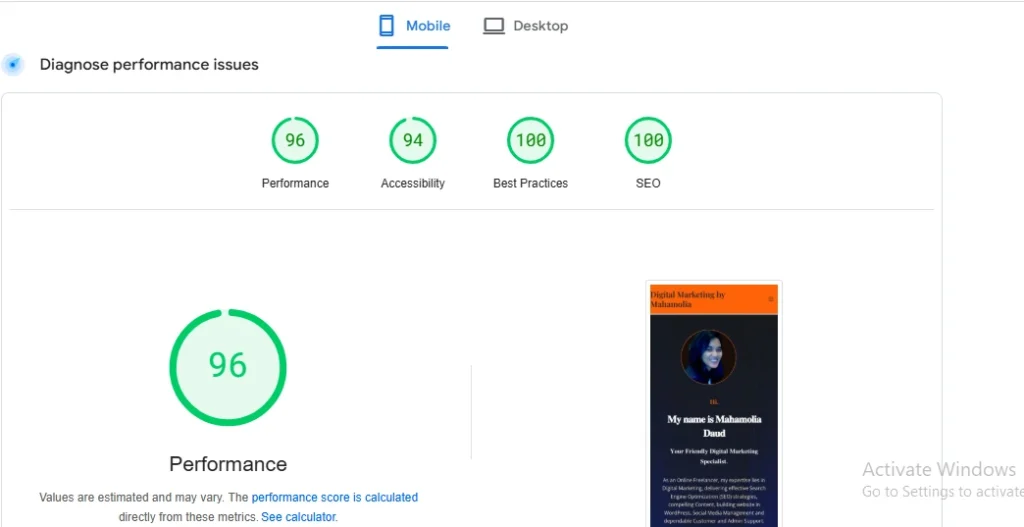
Health Score
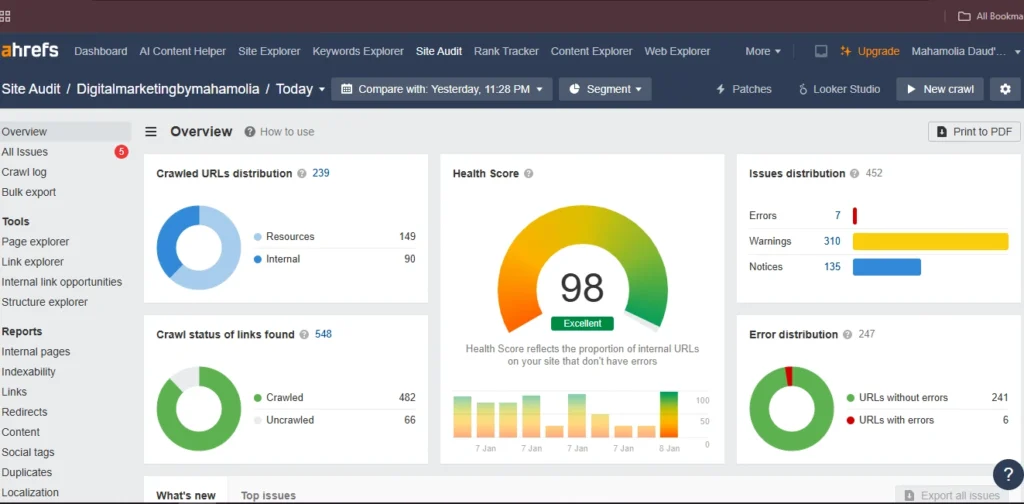
My SEO Strategy Roadmaps
Hire an SEO Expert Now!
Here’s what I’ll do to help your website grow:
Website Audit
- Conduct a comprehensive analysis of the website’s technical health, on-page SEO, and off-page SEO.
- Identify and fix issues like broken links, duplicate content, or slow loading times.
Keyword Research
- Identify high-performing keywords relevant to your audience and business goals.
- Prioritize a mix of medium and high search volume, low-competition, and long-tail keywords.
Competitor Analysis
- Content Analysis
- Backlink Analysis
- Keyword and On page Analysis
On-Page SEO
- Optimize URL, Title Tags, Meta Descriptions, Headers and Image Alt Text.
- Internal and External linking
- Schema Mark up
Technical SEO
- Conduct website audits to identify and fix errors like 404 pages, duplicate content, https, crawling issues and more..
- Optimize site speed for better performance.
- Ensure mobile-friendliness and improve Core Web Vitals.
- Submit XML sitemaps and manage robots.txt files.
- Improve UI (User Interface) and UX (User Experience) to make the site more user-friendly and engaging.
- Fix design or navigation issues that may affect user behavior and rankings.
Content Creation
- Plan and create high-quality, engaging content targeting the identified keywords.
- Create localized content to engage nearby audiences for local businesses.
- Create content for Guest Posting.
Off-Page SEO
- Develop high-quality guest posts for backlinks.
- Email Outreach for Guest Posting
- Social Bookmarking
- Manage and maintain NAP (Name, Address, Phone number)
- Build and update citations in reputable Global directories.
Local SEO (If Applicable)
- Optimize your Google My Business (GMB) profile for local searches.
- Manage and maintain NAP (Name, Address, Phone number) consistency across all directories including Google Business Profile (GBP), social media, directories.
- Build and update citations in reputable local directories. like GBP, Yelp, Yellow Pages, and niche-specific platforms.
- Research and target local keywords to improve visibility in your area.
- Encourage customer reviews on platforms like Google and respond to them promptly.
Performance Tracking and Reporting
- Monitor key performance indicators (KPIs) such as rankings, traffic, and conversions.
- Use tools like Google Analytics and Google Search Console for insights, Looker Studio for reporting.
- Bi-Monthly Reports
Pro Tip
While SEO is essential for driving Traffic to your website, Conversions don’t happen automatically. To turn that Traffic into Sales or Leads, you need a solid marketing strategy in place.
Offering promotions, discounts, and special deals on your website can be a powerful way to capture attention. When visitors land on your site, ensure they are greeted with compelling offers that make them feel like they’re getting the best deal. This applies not just to SEO but also to Google Ads, Facebook Ads, and other digital marketing strategies.
No matter how great your strategy is, if your website isn’t offering something valuable, Conversions won’t happen. Without promotions, even the best traffic-driving tactics will fall short.
So, showcase the benefits, promotions, discounts, and any special offers prominently on your Homepage or Landing pages.
Don’t forget to implement a clear value proposition that resonates with your visitors, so they understand the benefits of engaging with your site.
These small but crucial adjustments will help turn traffic into conversions and improve your overall marketing performance. Hire an SEO Expert now!